Listening to your favorite song and suddenly noticing that only one side of your Bluetooth earbuds works can be quite frustrating. This common occurrence has a few potential culprits, such as battery drainage in one earbud, connectivity issues, or physical damage.
The good news is, most of these issues can be easily rectified at home, sparing you a trip to the repair shop. Resetting the earbuds, checking audio settings, cleaning the earbuds, or even a software update often solves the problem. Remember, around 34.7 million people purchased wireless earbuds in 2019, which means you’re not alone in facing these little glitches.
- Check if anything is covering the earbuds.
- Reset the earbuds; For this, refer to manufacturer’s instructions.
- If it still doesn’t work, try deleting and reconnecting the Bluetooth connection.
- Finally, if all else fails, consider reaching out to the manufacturer for support or repairs.
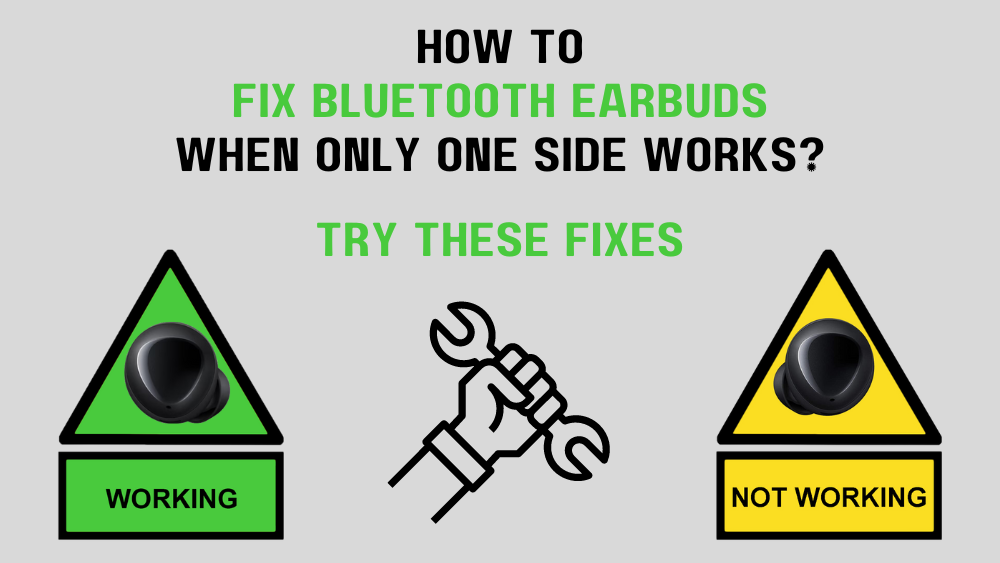
What Can I Do if Only One Side of My Bluetooth Earbuds is Working?
The experience of having only one side of your Bluetooth earbuds working can be quite frustrating. This problem may occur due to several reasons. Among the common causes are issues with the Bluetooth connection, physical damage to the earbuds, the presence of dirt or debris in the earbuds, or potential malfunctions in your device’s stereo balance controls.
Addressing this issue mostly revolves around the process of elimination. Begin by confirming that your device’s stereo balance is set to the middle — this ensures both earbuds get the audio signals equally. Subsequently, clean your earbuds carefully to remove any dirt or debris. If the problem persists, try reconnecting your earbuds or reset them according to the manufacturer’s instructions. In some instances, it may be necessary to get professional help or consider replacement if the earbuds are physically damaged.
Solving the Mystery: How to Repair Bluetooth Earbuds When Only One Side is Functioning?
The problem of having only one side of the Bluetooth earbuds functioning is a common one, that many users experience. It could be due to several reasons such as connection issues, battery discharge disparities, or simple wear and tear. Frequently, the issue might seem bigger than it is and could potentially be fixed by a few simple solutions.
Reconnecting the Bluetooth connection, making sure both the earbuds are charged equally or resetting the earbuds to their initial settings, are some ways of addressing this issue. Even trying them on a different device or cleaning the earbuds from potential dirt can help to fix this. Problematic earbuds might just need some attention and a few simple tricks to start functioning normally again.
Why is Bluetooth Connectivitiy Limited to only One Earbud and how can One Fix it?
In the modern world, wireless earbuds revolutionized the way we experience music and voice calls. Bluetooth earbuds provide complete cordless freedom, giving listeners a comfortable and captivating aural experience. However, at times users face an issue where only one side of the Bluetooth earbud works, thereby hampering the experience. There could be numerous reasons causing this – incorrect Bluetooth settings, earbud battery issue, or problem with the operating system.
There are several ways to fix this issue. One simple solution is resetting your Bluetooth earbuds according to the manufacturer’s instructions. It usually involves holding the power button for a certain period till you see blinking lights indicating the earbuds are reset to factory settings. If this doesn’t work, checking on the earbud’s battery health might be the next step. A drained battery could also be a cause. Lastly, updating or downgrading the operating system of your device might be a possible solution as updates often improve functionality & solve bugs.
How to Troubleshoot When Only One Bluetooth Earbud is Functioning: A Comprehensive Guide
Bluetooth earbuds offer convenience and an impressive level of freedom for music enthusiasts, eliminating the need for cumbersome wires. However, they still don’t guarantee a problem-free experience. One common issue that many users face is only one earbud working while the other remains silent. This issue can occur due to a variety of reasons, which could be from pairing problems to a malfunctioning earbud itself.
Fret not, as finding a solution to this problem doesn’t have to be a daunting task. Whether the issue is with the earbud’s hardware or a source device, there are various troubleshooting techniques that you can carry out to resolve it. This guide aims to provide a comprehensive approach on how to rectify and ensure that both your Bluetooth earbuds function, offering you an uninterrupted and quality listening experience.
Why is my Left Wireless Earbud Not Working and How Can I Fix it?
There could be several reasons why your left wireless earbud isn’t working. It could be due to a low battery, a poor connection, or a hardware malfunction. The first step in troubleshooting this problem is to ensure that your earbud is sufficiently charged. If it’s not, you may experience inconsistent performance or your earbud may not work at all. If your earbud still isn’t working after charging it, the next step is to try resetting it. This can usually be done by holding down the power button for a certain period of time, but the exact method can vary depending on the brand and model of your earbuds.
If your earbud still isn’t working after trying these steps, it could indicate a more serious problem. It’s possible that the speaker in your earbud is broken, or there might be an issue with the Bluetooth connection. If you’ve tried everything and your earbud still isn’t working, it might be time to consider getting a replacement. However, before you do that, it could be worth contacting the manufacturer or checking their website for any additional troubleshooting tips or advice. They might be able to help you resolve the problem or provide you with a replacement if your earbuds are still under warranty.
Troubleshooting Guide: How Can You Repair Android Bluetooth Earbuds When Only One Side Is Functioning?
Bluetooth earbuds have become a staple for many music lovers and gadget enthusiasts due to their convenience and wireless design. However, like any other electronic device, they can also encounter technical issues. One common problem that many users face is when only one side of their Bluetooth earbuds functions. This can be particularly frustrating, especially if you are in the middle of an important call or listening to your favorite song.
The good news is that this issue is typically fixable. There are a few potential reasons why only one side of your Bluetooth earbuds might be working, including issues with the earbud itself, problems with the Bluetooth connection on your Android device, or issues with the audio settings on your device. Depending on the root cause, the solution can be as simple as resetting your earbuds, reconnecting them to your device, or adjusting your audio settings. In this article, we will guide you through the process of troubleshooting and repairing your Android Bluetooth earbuds when only one side is functioning.
Why Does Only One Bluetooth Earbud Work on Android and How Can We Fix It?
Bluetooth earbuds are a popular choice for many Android users due to their convenience and wireless nature. However, a common issue that people face is having only one earbud working at a time. This could be due to a variety of reasons such as low battery, device compatibility issues, or technical glitches in the Bluetooth earbuds themselves. In some cases, it might be due to incorrect settings on the Android device.
Fixing this problem can be straightforward once the cause is identified. It could be as simple as charging the earbuds or adjusting the stereo balance on the Android device. Sometimes, resetting the Bluetooth earbuds or re-pairing them with the Android device can also solve the issue. It’s crucial to understand how to tackle this problem to ensure that you can enjoy your music, calls, and other audio without any interruptions.
What is the Solution for Bluetooth Earbuds That Only Work on One Side?
Bluetooth earbuds are a popular choice for those who enjoy the freedom of wireless audio. However, they’re not free from occasional issues, such as when only one side of the earbuds works. This problem can stem from a variety of issues, including a dead battery, a faulty connection, or a damaged speaker. It’s crucial to know how to troubleshoot these issues to ensure your earbuds can continue providing quality sound.
The first step in fixing this issue is to determine the root cause. If the problem lies with the battery, charging the earbuds should resolve the issue. A faulty connection might require some adjustments in the Bluetooth settings on your device or a reset of the earbuds. If the speaker is damaged, you might need to seek professional help or replace the earbuds. Understanding how to identify and address these issues can save you a lot of stress and even money in the long run.
Why Does Only One Bluetooth Earbud Work on My iPhone and How Can I Fix It?
Bluetooth earbuds are widely popular for their convenience and wireless nature, making them a perfect companion for iPhone users. However, a common issue that many users encounter is that only one side of the earbuds works at a time. This can be frustrating, especially when you are trying to enjoy your favorite music or attend an important call. Understanding the root cause of this problem is the first step towards finding a solution.
There could be several reasons why only one side of your Bluetooth earbuds works. The most common one is a connectivity issue, where your iPhone fails to properly connect with both earbuds. Other reasons could include low battery, damage to the earbuds, or a problem with the iPhone’s Bluetooth settings. Fixing this issue could be as simple as resetting your Bluetooth settings, charging your earbuds, or even checking for any physical damage. In some cases, you may need to contact the manufacturer or your service provider for further assistance.
What to Do When One Side of Your Wireless Earbuds Isn’t Working?
Wireless earbuds have become a ubiquitous accessory for many due to their convenience and versatility, but like any technology, they are not immune to issues. One common problem that users often encounter is the failure of one earbud. This can be frustrating, especially when you’re in the middle of a favorite song or important call. However, before you rush to buy a new pair, there are several troubleshooting steps you can take to try and restore your earbuds to their full functionality.
The cause of one earbud not working can range from connectivity issues to battery problems, or even simple dirt and debris. Most of these issues can be resolved by resetting your earbuds, ensuring that they are properly charged, cleaning them with a soft, dry cloth, or checking your device’s Bluetooth settings to ensure that both earbuds are properly connected. Remember, it is important to handle your earbuds with care during this process to avoid causing further damage. If these steps don’t resolve the issue, it may be time to contact the manufacturer or consider investing in a new pair.
What to Do When Your Bluetooth Headphones are Connected But Not Operating Properly?
Bluetooth headphones are a technological advancement that offers the convenience of wireless connection to your devices. They utilize Bluetooth technology to connect to your smartphone, computer, or other Bluetooth-enabled device, and allow you to listen to music, take calls, and perform other audio functions without the restriction of a wired connection. However, like any electronic device, they are not immune to issues. One common problem that many Bluetooth headphone users encounter is the headphones being connected but not working properly.
There are several reasons why this issue might occur. The problem could be due to a low battery, a poor Bluetooth connection, or a hardware or software issue with your headphones or the device they’re connected to. If you’re facing this problem, there are several troubleshooting steps you can take. These include checking the headphone’s battery level, ensuring that Bluetooth is enabled on your device and that your headphones are connected, updating your device’s software, resetting your headphones, and more. With the right troubleshooting, you can get your Bluetooth headphones back up and running in no time.
What are the Steps to Troubleshoot and Repair Wireless Earbuds when Only One Side is Working?
Wireless earbuds have become an essential gadget for many, providing a seamless and cord-free listening experience. However, issues can arise where only one side of the earbuds works, interrupting your audio enjoyment. This problem could be due to a number of reasons such as a drained battery, pairing issues, or internal wiring problems. This article aims to provide a comprehensive guide on how to troubleshoot and fix such a problem, ensuring your wireless earbuds are back to their optimal functionality.
One of the first steps to address this issue is to ensure that both earbuds are fully charged. If the problem persists, try resetting the earbuds and reconnect them to your device. If the issue is still not resolved, it is likely due to a more technical problem such as a damaged speaker or internal wiring. In such cases, the earbuds may need to be repaired or replaced. Knowing how to troubleshoot and repair your wireless earbuds can save you time and money, and ensure you can continue to enjoy your music, podcasts, and calls without interruption.
How to Fix Sound Coming Only from one Earbuds (Audio from One Side)
Frequently Asked Questions
Troubleshooting Bluetooth earbuds when only one side is working can seem like a daunting task. Below are some commonly asked questions along with professional solutions that will guide you to troubleshoot this issue yourself.
1. What could potentially cause one side of my Bluetooth earbuds to stop working?
If you’ve tried all the mentioned steps and one side of your earbuds still refuses to work, it might be time to consider professional help. The issue could be connected to a serious hardware malfunction, like an internal disconnection or a faulty speaker, which are typically hard to resolve by yourself.
Contact the manufacturer’s customer service for guidance. If your earbuds are still under warranty, it might cover the repair or even replacement of your earbuds. Should the warranty be over, you can still get them fixed, but you will likely need to cover the costs yourself.
Through this guide, we’ve learned about a variety of methods to troubleshoot and resolve the issue of one-sided audio in Bluetooth earbuds. Be it resetting your earbuds, updating the device firmware, or cleaning the earbuds properly, each step can potentially address this common problem. The user-friendly guide is designed to empower end-users to carry out feasible rectification procedures without seeking professional assistance immediately.
In ensuring earbuds’ optimum functionality, it’s equally important to take care of them, use them responsibly, and follow the manufacturer’s guidance. Regular updates can enhance the earbuds’ performance and longevity significantly. However, if the issue persistently recurs despite following these guidelines, it may indicate hardware defects. Such instances may necessitate users to reach out to customer service or consider replacing the set altogether.
Yes, sometimes the cause of one side of your Bluetooth earbuds not working is as simple as being blocked by dirt or wax. This can usually be rectified by giving your earbuds a proper cleaning. Use a soft, dry cloth, or consider using a small soft brush to gently remove any debris from the mesh area of the earbud.
However, remember to take care not to push any debris further in and never use any form of liquid for cleaning as it can damage the earbuds. Check whether this method solves the issue before moving on to more technical solutions.
5. If the issue persists, should I consider getting my Bluetooth earbuds professionally repaired?
If you’ve tried all the mentioned steps and one side of your earbuds still refuses to work, it might be time to consider professional help. The issue could be connected to a serious hardware malfunction, like an internal disconnection or a faulty speaker, which are typically hard to resolve by yourself.
Contact the manufacturer’s customer service for guidance. If your earbuds are still under warranty, it might cover the repair or even replacement of your earbuds. Should the warranty be over, you can still get them fixed, but you will likely need to cover the costs yourself.
Through this guide, we’ve learned about a variety of methods to troubleshoot and resolve the issue of one-sided audio in Bluetooth earbuds. Be it resetting your earbuds, updating the device firmware, or cleaning the earbuds properly, each step can potentially address this common problem. The user-friendly guide is designed to empower end-users to carry out feasible rectification procedures without seeking professional assistance immediately.
In ensuring earbuds’ optimum functionality, it’s equally important to take care of them, use them responsibly, and follow the manufacturer’s guidance. Regular updates can enhance the earbuds’ performance and longevity significantly. However, if the issue persistently recurs despite following these guidelines, it may indicate hardware defects. Such instances may necessitate users to reach out to customer service or consider replacing the set altogether.
Yes, software-related issues could cause one side of your earbuds to stop working. The problem might be with the Bluetooth drivers on your device or firmware on your earbuds. This could especially be true if you’ve recently updated the software on your device and that is when the problem started occurring.
To fix this issue, you can try updating the Bluetooth driver on your device, ensure your device’s Operating System is up-to-date, or update the firmware of your earbuds if an update is available. Remember also to check compatibility support between your Bluetooth earbuds and your device.
4. If one side of my earbuds is not working, can I clean them as a potential solution?
Yes, sometimes the cause of one side of your Bluetooth earbuds not working is as simple as being blocked by dirt or wax. This can usually be rectified by giving your earbuds a proper cleaning. Use a soft, dry cloth, or consider using a small soft brush to gently remove any debris from the mesh area of the earbud.
However, remember to take care not to push any debris further in and never use any form of liquid for cleaning as it can damage the earbuds. Check whether this method solves the issue before moving on to more technical solutions.
5. If the issue persists, should I consider getting my Bluetooth earbuds professionally repaired?
If you’ve tried all the mentioned steps and one side of your earbuds still refuses to work, it might be time to consider professional help. The issue could be connected to a serious hardware malfunction, like an internal disconnection or a faulty speaker, which are typically hard to resolve by yourself.
Contact the manufacturer’s customer service for guidance. If your earbuds are still under warranty, it might cover the repair or even replacement of your earbuds. Should the warranty be over, you can still get them fixed, but you will likely need to cover the costs yourself.
Through this guide, we’ve learned about a variety of methods to troubleshoot and resolve the issue of one-sided audio in Bluetooth earbuds. Be it resetting your earbuds, updating the device firmware, or cleaning the earbuds properly, each step can potentially address this common problem. The user-friendly guide is designed to empower end-users to carry out feasible rectification procedures without seeking professional assistance immediately.
In ensuring earbuds’ optimum functionality, it’s equally important to take care of them, use them responsibly, and follow the manufacturer’s guidance. Regular updates can enhance the earbuds’ performance and longevity significantly. However, if the issue persistently recurs despite following these guidelines, it may indicate hardware defects. Such instances may necessitate users to reach out to customer service or consider replacing the set altogether.
Yes, resetting your earbuds may resolve the issue. Most Bluetooth earbuds come with a feature allowing you to reset all settings, which helps troubleshoot many minor issues. The resetting process might differ according to the brand and model, thus refer to the manual or the company’s official website.
After successfully resetting, repair your earbuds with your device to see if this solves the problem. Remember to keep your device in Bluetooth discovery mode and close to your earbuds during the pairing process.
3. Are software problems causing one side of my earbuds to not work, and how can I fix them?
Yes, software-related issues could cause one side of your earbuds to stop working. The problem might be with the Bluetooth drivers on your device or firmware on your earbuds. This could especially be true if you’ve recently updated the software on your device and that is when the problem started occurring.
To fix this issue, you can try updating the Bluetooth driver on your device, ensure your device’s Operating System is up-to-date, or update the firmware of your earbuds if an update is available. Remember also to check compatibility support between your Bluetooth earbuds and your device.
4. If one side of my earbuds is not working, can I clean them as a potential solution?
Yes, sometimes the cause of one side of your Bluetooth earbuds not working is as simple as being blocked by dirt or wax. This can usually be rectified by giving your earbuds a proper cleaning. Use a soft, dry cloth, or consider using a small soft brush to gently remove any debris from the mesh area of the earbud.
However, remember to take care not to push any debris further in and never use any form of liquid for cleaning as it can damage the earbuds. Check whether this method solves the issue before moving on to more technical solutions.
5. If the issue persists, should I consider getting my Bluetooth earbuds professionally repaired?
If you’ve tried all the mentioned steps and one side of your earbuds still refuses to work, it might be time to consider professional help. The issue could be connected to a serious hardware malfunction, like an internal disconnection or a faulty speaker, which are typically hard to resolve by yourself.
Contact the manufacturer’s customer service for guidance. If your earbuds are still under warranty, it might cover the repair or even replacement of your earbuds. Should the warranty be over, you can still get them fixed, but you will likely need to cover the costs yourself.
Through this guide, we’ve learned about a variety of methods to troubleshoot and resolve the issue of one-sided audio in Bluetooth earbuds. Be it resetting your earbuds, updating the device firmware, or cleaning the earbuds properly, each step can potentially address this common problem. The user-friendly guide is designed to empower end-users to carry out feasible rectification procedures without seeking professional assistance immediately.
In ensuring earbuds’ optimum functionality, it’s equally important to take care of them, use them responsibly, and follow the manufacturer’s guidance. Regular updates can enhance the earbuds’ performance and longevity significantly. However, if the issue persistently recurs despite following these guidelines, it may indicate hardware defects. Such instances may necessitate users to reach out to customer service or consider replacing the set altogether.
There are various reasons why one side of your Bluetooth earbuds may stop working. It might be due to a hardware problem, most commonly caused by earbuds accidentally dropping or water damage. The battery might be drained in one earbud, or it can occur due to a synchronization problem between both parts.
Another reason could be software issues, like incompatible or outdated drivers in your device. Lastly, blockage in the speaker mesh due to dirt or wax can reduce or stop the sound output on one side.
2. Can I fix Bluetooth earbuds by resetting them when only one side is working?
Yes, resetting your earbuds may resolve the issue. Most Bluetooth earbuds come with a feature allowing you to reset all settings, which helps troubleshoot many minor issues. The resetting process might differ according to the brand and model, thus refer to the manual or the company’s official website.
After successfully resetting, repair your earbuds with your device to see if this solves the problem. Remember to keep your device in Bluetooth discovery mode and close to your earbuds during the pairing process.
3. Are software problems causing one side of my earbuds to not work, and how can I fix them?
Yes, software-related issues could cause one side of your earbuds to stop working. The problem might be with the Bluetooth drivers on your device or firmware on your earbuds. This could especially be true if you’ve recently updated the software on your device and that is when the problem started occurring.
To fix this issue, you can try updating the Bluetooth driver on your device, ensure your device’s Operating System is up-to-date, or update the firmware of your earbuds if an update is available. Remember also to check compatibility support between your Bluetooth earbuds and your device.
4. If one side of my earbuds is not working, can I clean them as a potential solution?
Yes, sometimes the cause of one side of your Bluetooth earbuds not working is as simple as being blocked by dirt or wax. This can usually be rectified by giving your earbuds a proper cleaning. Use a soft, dry cloth, or consider using a small soft brush to gently remove any debris from the mesh area of the earbud.
However, remember to take care not to push any debris further in and never use any form of liquid for cleaning as it can damage the earbuds. Check whether this method solves the issue before moving on to more technical solutions.
5. If the issue persists, should I consider getting my Bluetooth earbuds professionally repaired?
If you’ve tried all the mentioned steps and one side of your earbuds still refuses to work, it might be time to consider professional help. The issue could be connected to a serious hardware malfunction, like an internal disconnection or a faulty speaker, which are typically hard to resolve by yourself.
Contact the manufacturer’s customer service for guidance. If your earbuds are still under warranty, it might cover the repair or even replacement of your earbuds. Should the warranty be over, you can still get them fixed, but you will likely need to cover the costs yourself.
Through this guide, we’ve learned about a variety of methods to troubleshoot and resolve the issue of one-sided audio in Bluetooth earbuds. Be it resetting your earbuds, updating the device firmware, or cleaning the earbuds properly, each step can potentially address this common problem. The user-friendly guide is designed to empower end-users to carry out feasible rectification procedures without seeking professional assistance immediately.
In ensuring earbuds’ optimum functionality, it’s equally important to take care of them, use them responsibly, and follow the manufacturer’s guidance. Regular updates can enhance the earbuds’ performance and longevity significantly. However, if the issue persistently recurs despite following these guidelines, it may indicate hardware defects. Such instances may necessitate users to reach out to customer service or consider replacing the set altogether.
